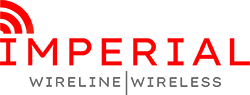Creating a Smart Home
Transforming Your Home with Automation
“OK Google, what is a smart home?” You’ve probably come across the term “home automation” in the media. Maybe your friends or neighbors have discussed how they’ve made their homes “smart.”
From convenience to safety to enjoyment, there are numerous advantages to home automation. However, you might be uncertain about where or how to get started. Should you begin by selecting a smart hub or by choosing your devices? Should you focus on lighting or temperature controls? What constitutes the optimal smart home configuration?
Entering the realm of home automation can be daunting without some background knowledge. That’s why Imperial Internet has compiled this introductory guide. With expertise in wireless and fiber-optic networking, Imperial Internet is adept at connecting people and devices. Therefore, we’ve curated a collection of tips and suggestions to assist you in crafting your own smart home.
What is a smart home?
Like any emerging technology, there’s often some confusion surrounding the term. So, before delving into device compatibility and network intricacies, let’s simplify the definition of a “smart home.”
Utilizing advancements in networking and innovations in connected devices and voice recognition, it’s now feasible to digitize various aspects of your home – from lighting and heating to entryways and entertainment systems. Formerly manual tasks, like flipping light switches or adjusting thermostats, can now be seamlessly automated. This integration, spanning across your entire residence, defines a smart home. In essence, it’s the application of the internet of things within domestic spaces.
Optimal smart home configurations encompass a network of intelligent devices, facilitating effortless monitoring and control, whether you’re at home or away. These devices, ranging from doorbells to motion sensors to appliances, can be interconnected via Wi-Fi or a similar cellular frequency to your smartphone or a centralized wireless hub. Each device can then be managed either through your phone or via voice commands through a smart speaker.
However, there’s no one-size-fits-all concept for a smart home. The complexity of your setup can vary, depending on the number of devices you choose to connect – the choice is entirely yours. Now that you grasp the basic concept of a smart home, let’s delve into some fundamental aspects.
What does a smart home do?
A smart home enhances convenience and efficiency by automating everyday tasks, freeing up time for activities you enjoy.
How does this technology transform your living space? While you may be familiar with common smart home devices like smart lights and thermostats, there’s a wide array of options emerging. Consider these examples of smart home components and their capabilities:
- Lighting: Control interior and exterior lights with voice commands, schedule them to turn on when you arrive home, or set them to activate at dusk and switch off at sunrise.
- Entryways: Use voice commands to lock and unlock doors, see who’s at your door with video doorbells, and have garage doors open automatically when you arrive.
- Kitchen: Schedule coffee makers to brew as you wake up, receive alerts when dishwashers and washing machines finish their cycles.
- Entertainment: Control TVs with your voice, program stereo systems to turn on upon entering a room.
- Family & Pets: Monitor kids arriving home safely with smart indoor cameras, keep an eye on newborns with intelligent baby monitors, and refill pet bowls with smart pet feeders remotely.
- Landscaping: Let robotic lawn mowers take care of mowing, and adjust sprinkler systems based on weather conditions.
Most of these devices can be managed from your smartphone and many respond to voice commands through a smart speaker. While there’s some setup required, once everything is configured, it operates seamlessly.
Consider these scenarios of home automation using intelligent devices:
– Picture a dark hallway to the kids’ room, your hands full with their toys. Instead of fumbling for the light switch, simply instruct your smart speaker: “Hey Google, turn on the hallway lights.” Voila! The lights illuminate at your command.
– Imagine you’re home with the kids, cooking dinner while waiting for laundry in your smart dryer. With the right setup, instruct Google Assistant to play your children’s favorite Netflix show on Google Chromecast Ultra, guide you through a recipe, and restart the dryer cycle to prevent wrinkles – all hands-free.
These examples showcase the capabilities of a single smart device. However, when integrated through a smart hub, possibilities expand. Imagine arriving home after a long day – the garage door opens, lights brighten, your favorite music starts playing, and the thermostat adjusts to your preferred temperature.
The potential is vast, though features may vary based on the brand and model of the device.
Benefits of smart homes
Let’s admit it, the idea of a “home of the future” where everything responds instantly to your commands is undeniably cool. Yet, beyond its futuristic appeal, home automation can enhance your life by adding convenience, security, and enjoyment. As you embark on setting up your smart home system, you can target one or all of these benefits.
However, like any home upgrade, there are associated costs. Let’s explore the pros and cons of smart homes.
First, let’s highlight the advantages you’ll gain with a smart home:
- Convenience: Picture not needing to repeatedly flip a light switch or adjust the thermostat throughout the day. Controlling appliances and devices from your phone or with voice commands becomes second nature, saving you time and effort.
- Security: Whether you’re home or away, smart devices offer peace of mind. Wireless outdoor cameras and smart doorbells alert you to visitors, while intelligent detectors notify you of potential hazards. You can remotely control lighting and monitor indoor cameras for added security when you’re not there.
- Savings: Automating heating, air conditioning, and lighting can lead to energy savings. Schedule your thermostat to conserve energy while you’re out and adjust settings before your return. Set exterior lights to activate automatically, reducing concerns about leaving them on overnight.
- Entertainment: Syncing your entertainment system with streaming services lets you enjoy music and videos on demand. Simply command your smart assistant to play your favorite tunes or movies whenever you like.
- For New Parents: Families with infants benefit from additional monitoring capabilities. Smart cameras in nurseries notify you when your baby wakes up, while smart baby monitors alert you to cries or movements.
Like any home improvement project, it’s essential to consider costs relative to your budget before proceeding.
Now, let’s examine some disadvantages of smart homes:
- Time and Effort: Setting up your ideal system and ensuring compatibility among devices can be time-consuming. However, this initial investment typically pays off in the long run, with minor adjustments becoming easier over time.
- Reliance on Wi-Fi: Increased device connectivity can strain your home network, potentially affecting internet speed. Some providers offer high-speed internet options to accommodate digital connections, but availability varies.
- Technology Advancements: Smart technology evolves rapidly, meaning devices purchased today may not support future features. If you prefer having the latest technology, this constant evolution may present challenges.
Despite these challenges, many find the allure of a futuristic smart home irresistible, akin to something even Captain Picard would envy.
What is in a smart home?
Typical smart home setups include lighting, thermostats and speakers, all connected by a dedicated smart hub or a smart speaker. But again, it’s really up to you. Your smart home should include components that you will use and enjoy.
Here are some smart devices that you can consider adding to your home:
- Lights and light switches
- Outlets and electrical plugs
- Smart thermostats
- Speakers and sound systems
- Media streaming devices
- Door locks
- Video doorbells
- Security cameras
- Garage door openers
- Smart smoke and carbon monoxide detectors
- Coffee makers
- Washers and dryers
How do smart devices work?
As previously explained, a smart home functions as a network of interconnected devices that communicate by transmitting data along specific radio frequencies. Among these frequencies, Wi-Fi stands out, accessible to anyone with internet service and a Wi-Fi router.
Additional wireless network standards, such as ZigBee, Z-Wave, Thread, and WeMo, have emerged to support smart home functionality. These standards are promoted as more efficient and less likely to interfere with existing Wi-Fi connections. However, for most setups, Wi-Fi suffices for the smart home network, unless you have a complex setup with numerous battery-operated devices. (Note that while many smart devices operate on Wi-Fi, some may not, so it’s essential to check the specifications before purchasing.)
A crucial shopping tip: Ensure that any smart device you purchase is compatible with your chosen smart hub.
One common challenge in setting up a smart home is compatibility between smart hubs and various wireless standards. It’s important to verify which standards your smart hub or smart speaker supports and then select components accordingly.
How do I make my home smart?
Sure thing! Imagine you’re getting ready to make your home super smart. It’s like adding a touch of magic to your everyday life. But before you dive in, it’s a good idea to take a moment to plan things out. Trust us, a little planning now can save you lots of time and headaches later on. We’ll help you with the planning part, and then we’ll move on to the exciting stuff: picking out cool gadgets and making your home super smart!
Step 1: Setting a budget and timeline
There are two main ways to make your home smart: you can start small by adding a few devices here and there, or you can go all out with a smart hub and lots of gadgets all at once. It’s like testing the waters versus jumping right in.
Your budget might play a big role in how you approach this. Starting with just a couple of smart light bulbs and a speaker for voice control can be pretty affordable, around $100. But if you want to go big with things like a video doorbell, thermostat, and garage opener, it could cost you several hundred dollars or more. And if you’re thinking about upgrading your appliances, well, that’s a whole other level of investment.
It’s important to decide which route you want to take before you start buying stuff, because it affects how you’ll control your smart home.
Here’s a tip: it’s easy to get carried away and buy lots of fancy gadgets, but it can add up fast. To avoid overspending, take a moment to think about your budget and which devices will actually make a difference in your life or save you money. For example, a smart thermostat could lower your energy bill, but does your pet really need an automated food bowl? Keep your priorities in check to avoid going overboard.
Step 2: Determining what you want your house to do
Before splurging on gadgets, it’s crucial to figure out what you want to achieve with your smart home. Do you just want some basic automations and voice commands to simplify things? Or are you aiming for a complete smart home overhaul, where your house becomes the most high-tech on the block? Both paths require time and effort, but one is definitely more involved than the other.
Starting with your end goal in mind allows you to tailor your setup to your specific needs rather than being limited by the capabilities of individual devices you buy along the way. Plus, as we’ll explore later, it helps you plan your smart home system in a way that ensures devices work seamlessly together, something that can be tricky if you purchase items separately.
Step 3: Choosing smart devices for your home
Now that you’ve sorted out your budget and envisioned your smart home setup, it’s time to begin integrating devices. The next step is to determine if you require a smart hub, like Google Home, Amazon Echo, or Samsung SmartThings.
Step 4: Now you’re ready to start shopping
Once you’ve settled on whether to get a smart hub, it’s time to purchase your devices.
With so many options out there, it can be overwhelming to choose. To simplify things, focus on devices that work seamlessly with your chosen smart assistant. For instance, if you’re using Google Assistant, consider sticking with Google and Nest devices since they sync well together. This saves time and reduces potential compatibility issues, whether you have a smart hub or not.
Here are some components you might consider adding to your home:
– Smart assistants: Google Home, Google Home Mini, and Google Home Max.
– Smart switches for lighting and small appliances: Belkin Wemo Mini Smart Plug.
– Thermostats: Nest Learning Thermostat and Nest Thermostat E.
– Video doorbells: Nest Hello and Ring Video Doorbell 2.
– Security devices: Nest Cam Indoor Security Camera and Nest Cam Outdoor Security Camera.
– Smart speakers: JBL Link 10, JBL Link 20, JBL Link 300, and Bose Solo 5 TV Sound System.
– Smart streaming: Google Chromecast Ultra.
– Smoke and carbon monoxide detectors: Google Nest Protect.
Always refer back to your smart home plan and keep your budget in mind when making choices.
Step 5: Setting up your smart home and connected devices
Now, let’s dive into the practical steps to set up your DIY smart home.
Before you begin:
To ensure a smooth setup process, take a moment to gather what you need:
1. Free space to unpack and work with the devices.
2. Time set aside to sync devices to your phone or hub.
3. A Wi-Fi network covering your entire house.
4. Most importantly, a fast, reliable internet connection with sufficient bandwidth to accommodate all devices.
For the optimal smart home experience, ensure you have abundant bandwidth and a robust connection like gigabit internet. Each device will be accessing the internet, so you don’t want your smart assistant slowing down your streaming due to bandwidth constraints.
For reliable power to your smart home, opt for a strong internet service.
Equally crucial is a dependable internet connection to prevent any disruption to your smart home setup. With Imperial Internet, you can count on the stability of an all-fiber network.
Lastly, if there are areas in your home with weak Wi-Fi coverage, consider adding a network extender to expand your Wi-Fi network. This prevents devices from losing connection due to poor signal strength.
Getting your smart home up and running
Now that you’ve got your smart hub (if you decided to get one) and chosen your devices, it’s time to connect everything and make it work.
Even though there are many types of devices made by different companies, most smart devices follow a similar setup process:
Step 1: Download the manufacturer’s app on your phone.
Step 2: Turn on the device and connect it to your phone using the app. If you’re using a smart hub…
Step 3: Open the hub’s app on your phone and add the new device.
It sounds easy, but sometimes connecting wireless devices can have hiccups. If you run into trouble, check the manufacturer’s website for help or search for tutorials on YouTube.
Once everything is connected through your smart hub or phone, it’s time to enjoy your smarter home.
Now you can:
– Turn on lights with your voice and avoid stumbling in the dark.
– Adjust the thermostat without getting out of bed.
– Save money on your energy bills.
– Feel safer with smart devices watching over your home and family.
These little advantages can make your life much more enjoyable.
If you want to go even further, look for advanced smart home setups online for ideas. With smart devices and automation systems like IFTTT (If This Then That), you can do amazing things.
Good luck creating your smart home! We hope we’ve made this topic less confusing and inspired you to come up with your own ideas. Combine our tips with your creativity to design a smarter home that you and your family will love!